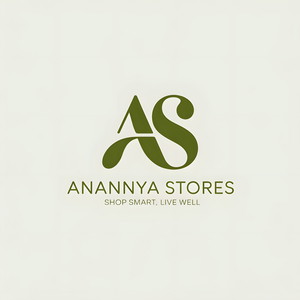We’ve put together a handy guide to purchasing tickets via our new fan engagement and ticketing partner, Fanbase!
Fanbase gives supporters an easy way to purchase tickets, while also ensuring you don’t need to spend time queuing at the gate on matchdays.
Supporters can either use Fanbase via web browser or app via your mobile phone.
To purchase a match ticket via a web browser:
- Click/tap here
- Select the person icon in the top right-hand corner of the screen
- Select ‘Sign Up’
- Create your account
- You should then be shown a list of clubs, tap the ‘+’ button next to Haverfordwest County AFC and then tap ‘Opt In’ to hear about the latest news, tickets, events and more directly from the club
- This should then take you to our club dashboard. From here, you should see a ‘Tickets’ button, select this
- Once you have selected ‘Tickets’, you should then see a ‘General Admission’ option with a price range. Select this
- You should then see the various ticket types. Select whichever tickets you require and select ‘Next Step’
- On the next page, you can then select ‘Pay Now’, and you will be directed to the payment page where you can enter your card details to complete your purchase
- Once you have paid, you will then receive an email with your booking confirmation, along with your tickets, which will also be stored in the ‘Wallet’ section of the Fanbase website
To purchase a match ticket via the mobile app:
Firstly, please use one of the two links below to download the Fanbase mobile app, depending on which device you have:
- Android: bit.ly/AppDownload-Android
Once you have opened the app, please follow these steps:
- Tap ‘Sign Up’
- Create your account
- You should then be shown a list of clubs, tap the ‘+’ button next to Haverfordwest County AFC and then tap ‘Opt In’ to hear about the latest news, tickets, events and more directly from the club
- Once you have done this, tap on the ‘Home’ button in the bottom left-hand corner of the screen
- Once on the home screen, you should see a fixture banner at the top of the screen with a ‘Tickets’ button. There should also be an ‘Upcoming’ section with our next home game, this should also have a ‘Tickets’ button
- Tap either of these buttons, and you should then see a ‘General Admission’ option with a price range. Tap ‘Select’
- You should then see the various ticket types. Select whichever tickets you require and tap ‘Next Step’
- On the next page, you can then tap ‘Pay Now’, and you will be directed to the payment page where you can enter your card details to complete your purchase
- You can either enter your payment details manually, or you can use the Apple Pay or Google Pay function which is built into the Fanbase app
- Once you have paid, you will then receive an email with your booking confirmation, along with your tickets, which will also be stored in the ‘Wallet’ section of the Fanbase app